On Android, the quality of photos sent by MMS is often poor. Here's a tip for sending a good quality photo by MMS
Where does the problem comes from ?
La photo envoyée est de qualité réduite car elle est compressée par l’application SMS/MMS de votre smartphone pour être plus légère avant d’être envoyée. Il est possible de configurer la taille des MMS sur Android ou sur IOS. Certaines applications permettent d’augmenter la taille maximale d’envoi, ce qui permet de diminuer le taux de compression et donc d’augmenter la qualité de la photo. Malheureusement tous les smartphones ne permettent pas de régler ce paramètre.
Change the send size on smartphones that do not offer the function to send a good quality photo by MMS
Pour éviter que les photos envoyées soient floues, il est possible d’utiliser Snapchat, WhatsApp, … mais il y aussi une perte de qualité. Heureusement, il existe plusieurs applications permettant d’envoyer des photos plus lourdes et donc moins compressées comme : Messenger, Textra, … Personnellement, j’utilise Textra (available only on Android), where you can choose between several file sizes to have a superior sending quality (100 KB, 200 KB, 300 KB, 600 KB, 1000 KB and 2000 KB). Textra works like the original SMS / MMS applications, but with a different interface. This application has the particularity of allowing to customize the colors, choose a different notification sound depending on the contacts, etc. & #8230;
It should be noted that operators also limit the maximum size of shipments. It is therefore necessary to choose the appropriate size in the application. At Bouygues and SFR the limit is 600 Ko, the same at Orange. At Free Mobile, the limit also appears to be 600 KB. These values may vary depending on the offer. If you do not know what is the maximum size allowed by your operator, you can try to choose a fairly large size and send a photo. If it is too high, the sending will fail.
The application of Google messages est aussi très bien. Son interface est plus similaire aux interfaces classiques. La présentation est sobre, simple, ce qui est agréable à voir. Il est aussi possible d’avoir accès à ses conversations depuis un ordinateur. Un thème sombre est aussi disponible. De plus, de nombreux paramètres permettent de la personnaliser. Encore une fois, la sonnerie de notification peut être différente en fonction de vos contacts. En utilisant cette application, vous n’avez aucun réglage à faire, vous pouvez envoyer une photo de bonne qualité par MMS directement.
If you have a question, don't hesitate to ask it in the comments.
Read also : InvisibleShield: the screen protector of the future

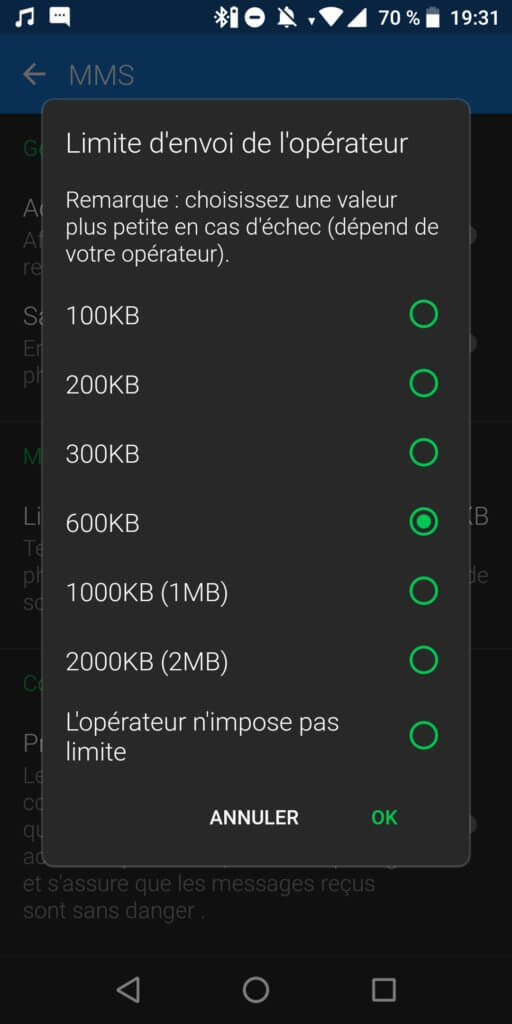
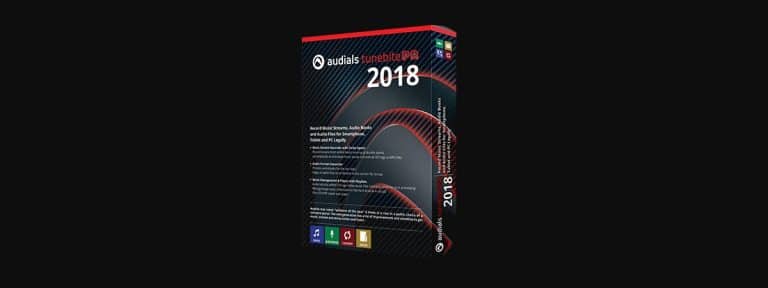
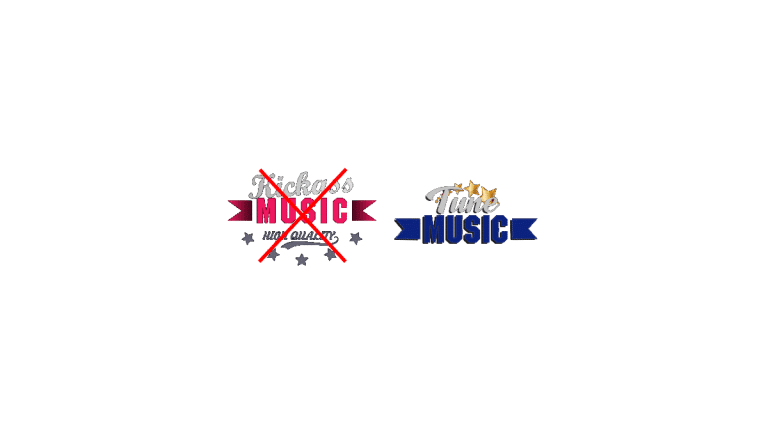





Why do you want the size limit of MMS to be 300kb at Orange? It is 600ko, with the internet it is however easy to learn correctly!