The Deezer and Spotify sites offer to listen to music for free and legally, via streaming. Here is a method to record music from Spotify, Apple Music, Deezer or any other audio source for free.
Note: The audio capture (the method we will use) is completely legal.
To begin, you need an audio recorder. You can use the Windows one called "Sound Recorder", but I strongly advise you to use a more complete software like Audacitywhich is completely free.
Install Audacity
Download and install Audacity if it is not done then start the software.
Choose the audio source of the recording
Choose the audio source: in our case, to record the sound that comes from the computer, choose the Stereo Mix or Wave audio source. If the recording fails (no recorded sound, fast motion, etc.) choose the other audio source.
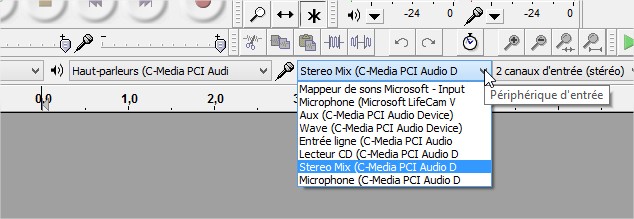
Start recording
In Audacity, click the red button to start recording.
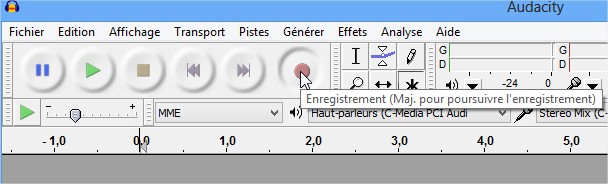
Start playing music to record on Deezer, Spotify, etc.
Go to Deezer, Spotify, etc., then start playing the music to record. Wait for the end of the music, then stop recording by clicking the Stop button.
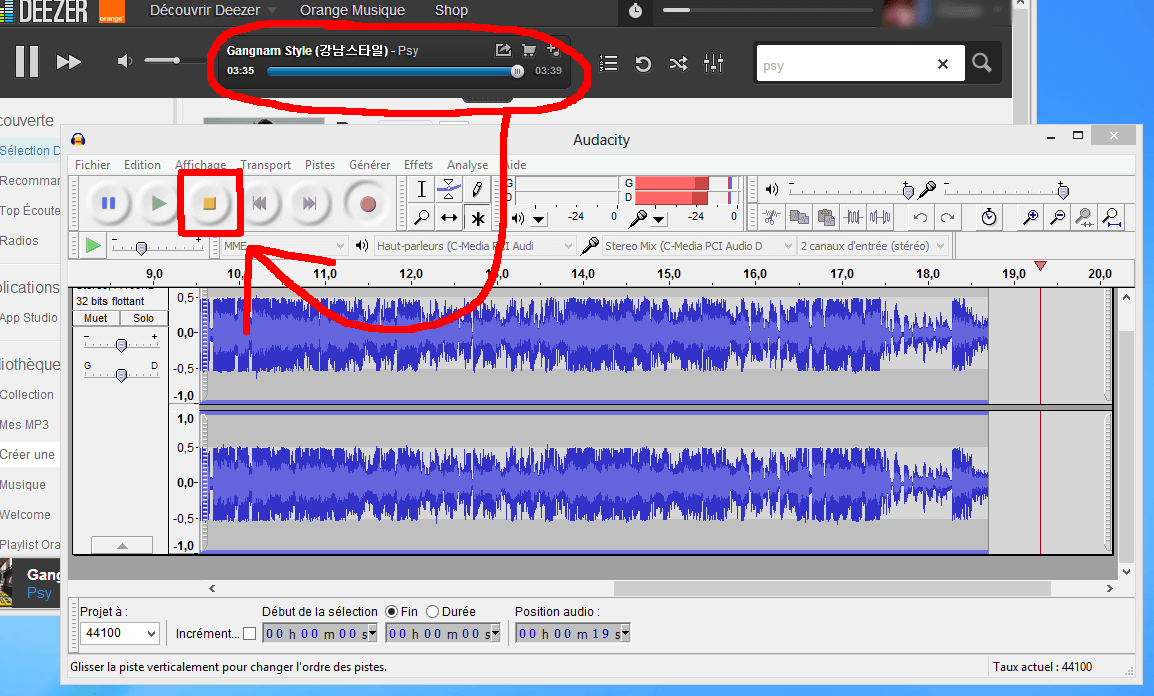
Silence suppression
You can delete the silence before and after the music by selecting the part to be removed and pressing the Delete key. To be more precise, by holding down the CTRL key, you can zoom in and out with the mouse wheel. If you made a mistake, you can cancel going to Edit> Cancel.
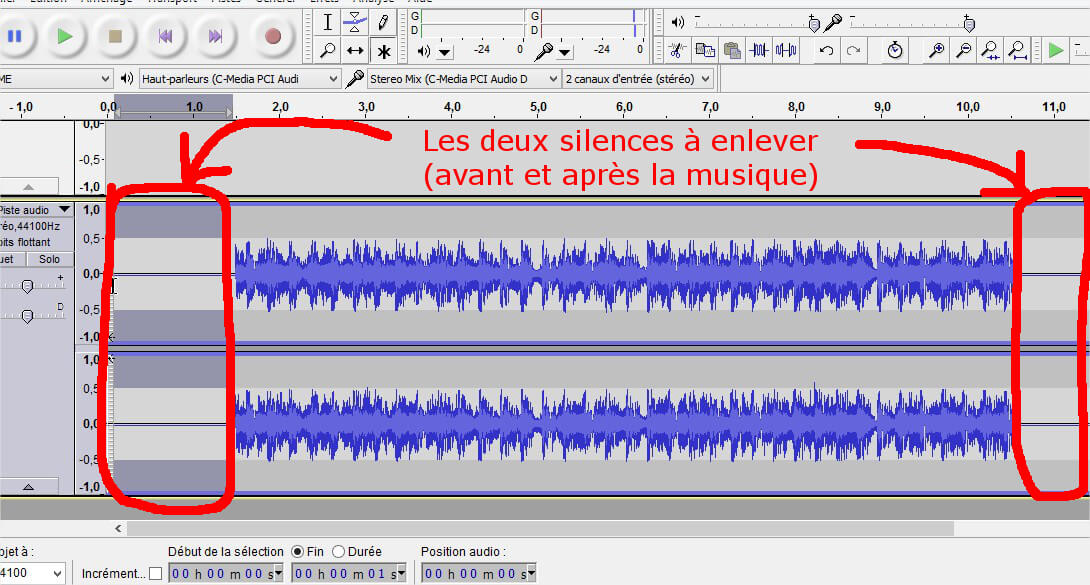
Export music
All you have to do is export your music. Go to File> Export, choose the location, name, and format of the record. Then click Save.
Note: if you are using an older version of Audacity, you may need the plugin Blade to convert and export music to MP3. You can download this plugin using the following links: Blade for Windows or Blade for Mac OS.
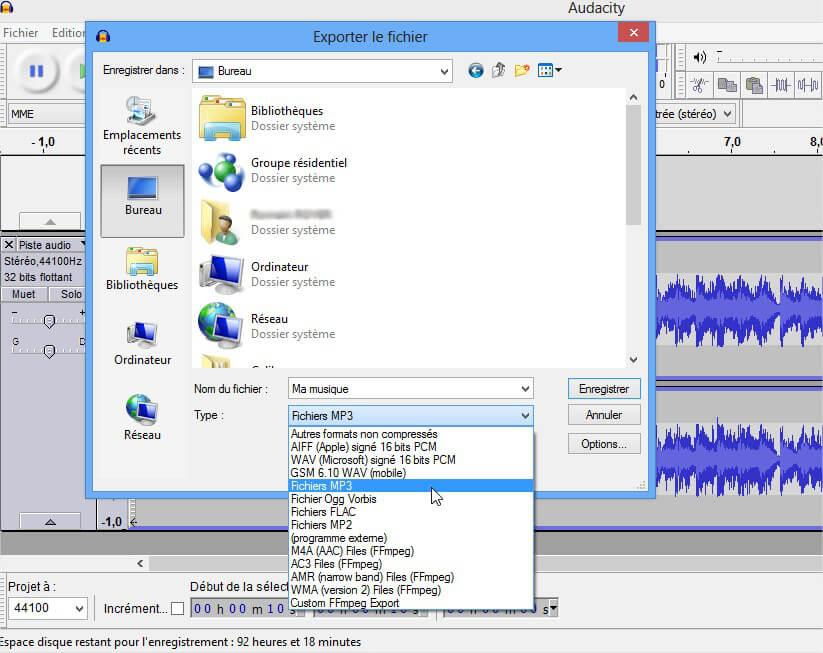
You can add metadata (also called tags) to your music, then click OK.
Your music is now saved to the location you have chosen.
To see also: Ecosia: the green search engine



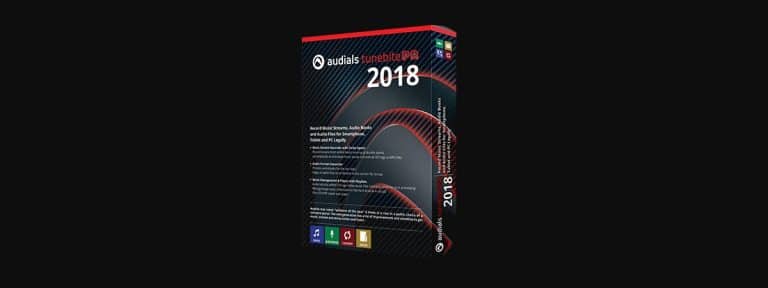
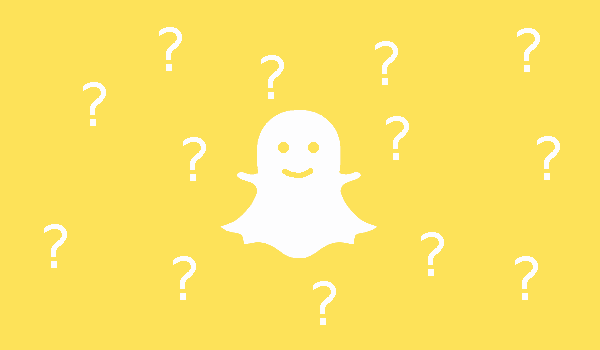
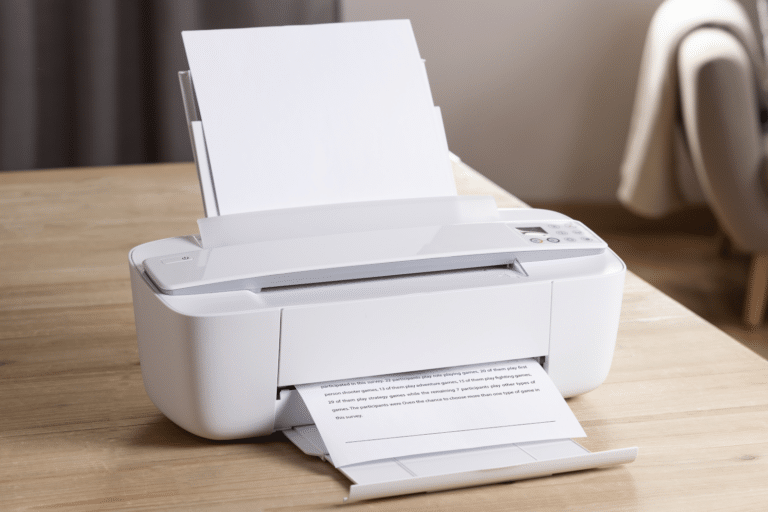


Also possible in this way -> http://currenttrends.fr/informatique/audials-tunebite-enregistrer-deezer-spotify/
Thank you very much for the article. I really appreciate Audacity, but with Tunebite, the recording works even better because it is, as you specify: automated. More songs are saved in mp3 on the hard drive.