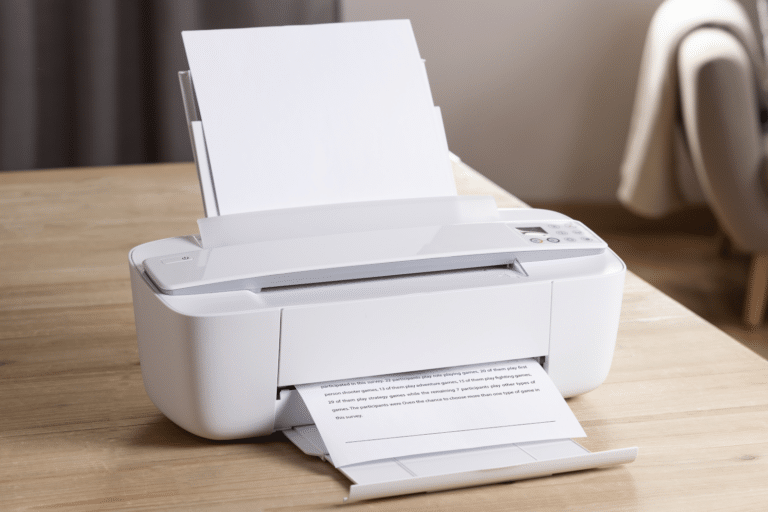La barre de recherche de Twitter est un outil puissant. Voici les opérateurs indispensables à connaitre pour bien l’utiliser.
Pour chacun des opérateurs, appelés Twitter Search Operators en anglais, vous trouverez une explication et un exemple sous forme de lien, sur lequel vous pouvez cliquer, pour l’essayer en direct.
Les opérateurs sont combinables entre eux à l’infini.
The basic operators
Here are the basic operators.
Twitter account
To search for a particular account or to search for tweets where this account is mentioned, you must add a @ devant le nom d’utilisateur du compte en question.
Example : @Twitter
hashtag
To search for tweets that contain a particular hashtag, simply put the hashtag preceded by #.
Example : #snow
Advanced Operators
To deepen a search, there are operators that add conditions in the search. Here are the most important.
Exact Phrase
To search for an exact term made up of several words, put these words between quotation marks.
Example : « jardin fleuri »
Contains two or more terms
Pour obtenir les résultats qui contiennent deux termes ou plus, peu importe l’ordre, il faut simplement écrire les termes sans formatage particulier.
Example : flower garden
Exclusion d’un mot
Lors d’une recherche, vous pouvez choisir d’exclure tous les résultats qui contiennent un mot en particulier. Pour cela, il faut ajouter un - before the word to exclude.
Example : « jardin fleuri » -fontaine
Contient un terme ou l’autre
You can decide that the results contain one of two or more terms. To do this, we must separate these terms by GOLD.
Example : garden OR fountain
Unknown word
Lorsque vous ne vous rappelez plus d’un mot dans une expression ou alors que vous souhaitez chercher toutes les variantes de cette expression en remplaçant le mot par un autre, il faut mettre une * à la place du mot en question. Pour forcer la recherche de l’expression exacte, n’oubliez pas d’ajouter des guillemets.
Example : « chercher midi à * heures »
Specific operators
Il existe d’autres types de séparateurs qui permettent de cibler des caractéristiques liées aux tweets, telles que la date, la localisation et bien d’autres encore. Voici les principaux.
Date
Pour chercher les tweets à partir d’une date, il faut utiliser since: followed by the date in English (YEAR-MONTH-DAY)
Example : bitcoin since:2022-11-01
Pour chercher jusqu’à une certaine date, il faut mettre until: followed by the date in English.
Example : bitcoinuntil:2022-11-01
To search between two dates, you must combine the two previous operators.
Example : bitcoin since:2008-07-01 until:2009-06-30
Author
Pour trouver les tweets qui ont été publiés par un compte Twitter en particulier, il suffit de taper votre terme de recherche et d’ajouter from: suivi du nom d’utilisateur du compte que vous souhaitez cibler.
Example : seo from:Google
Il est également possible de faire l’inverse en cherchant les tweets qui n’ont pas été publiés par ce compte, en utilisant -from: suivi du nom d’utilisateur.
Example : seo-from:Google
RECIPIENT
Il est possible de chercher les tweets qui sont à destination d’un compte en particulier. Pour cela ajouter to: suivi du nom du compte cible.
Example : twitter files to:ElonMusk
Language
To search for tweets in a particular language, add after your search language: followed by the language code. The language code must be 2 characters long. List of codes.
Example : search engine optimization lang:es
Geolocation
Pour faire ressortir les tweets publiés à partir d’un endroit, il faut ajouter near: location tracking.
Example : flower near:marseille
You can also set the distance around this location by adding after within: followed by distance (in km or mi).
Example : flower near:marseille within:5km
Tweet popularity
You can search for tweets by their number of replies, adding min_replies: followed by the minimum number of desired responses.
Example : foot min_replies:1000
The same is possible for the minimum number of times a tweet has been added to favorites (bookmarks), with min_faves:
Example : football min_faves:1000
Attached object
Cette fonction très puissante permet de filtrer par type d’objet attaché à un tweet. Ajoutez filter: of the desired type.
Example : html filter:images
List of filters:
- safe: display non-sensitive tweets.
- media: display tweets containing an image or video.
- native_video: Show tweets containing a downloaded video, Amplify, Periscope, or Vine video.
- periscope: contains Periscope video
- vine: contains a Vine video
- images: contains one or more photos
interrogative tweet
To make tweets that ask a question about a topic stand out, add a point d’interrogation at the end of the query.
Example : Google ?
Positive tweet
To make positive tweets stand out, add : ) at the end of the query.
Example : Google : )
Note : ne pas mettre d’espace entre les deux points et la parenthèse, j’en mets un ici pour éviter que ça affiche un emoji
Negative tweet
To make positive tweets stand out, add : ( at the end of the query.
Example : Google : (
Note : ne pas mettre d’espace entre les deux points et la parenthèse, j’en mets un ici pour éviter que ça affiche un emoji
URLs
You can search for tweets containing a URL that itself contains a particular keyword as follows: add url: followed by the keyword.
Example : seo url:marketing
Example by combining operators
Context :
Admettons que je me demande dans quelle mesure l’école OpenClassrooms agit pour la formation et le marché de l’emploi des femmes. Je décide donc d’aller sur Twitter et de faire une recherche parmi les publications récentes d’Openclassrooms. Voici la recherche que j’effectue :
Query : women from:OCFrance since:2022-01-01 filter:images (click to see results)
Explanations:
- je cherche le terme « women »
- je n’affiche que les tweets publiés par OpenClassrooms « from:OCFrance"
- avec une date supérieure au 1 janvier 2022 « since:2022-01-01"
- et pour le fun je décide d’afficher seulement les images « filter:images".
Bon j’avoue je voulais leur de la pub, comme j’aime bien la philosophie de cette école, et si ça peut motiver certaines à se lancer dans le numérique et la tech … 😜
J’espère que ces conseils vous aiderons à profiter pleinement du potentiel de la barre de recherche de Twitter.
Source and full list: Search operators (Twitter Documentation)