voice recordings are not just for the Messenger app on smartphones. It is also possible to send a voice recording from the web version of Facebook. The function exists but is not very accessible. Here's how to use it.
- See you on the Facebook web version, then log in if it's not already done.
- Once on the Facebook homepage, click on the Messages button (in the top menu), then click See all in Messenger
Or go directly to the Messenger web version
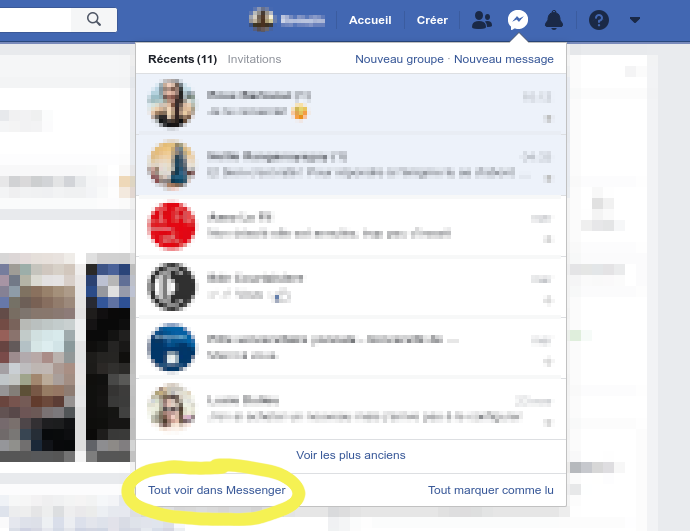
- Once on the web version of Messenger, select a conversation, then click the button More, to the left of the message writing field
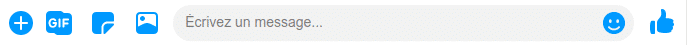
- You will then see the famous microphone for sending voice messages

Good use 😉
Here's another helpful tip: Increase the quality of photos sent by MMS



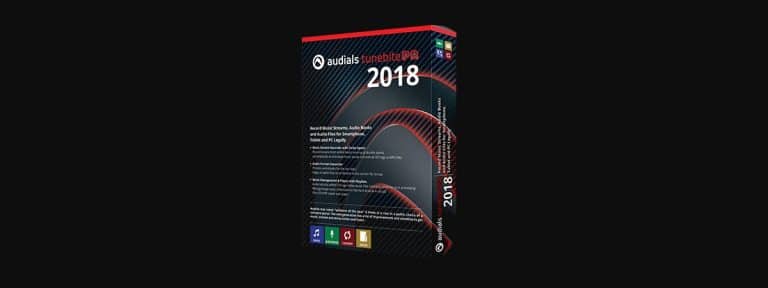

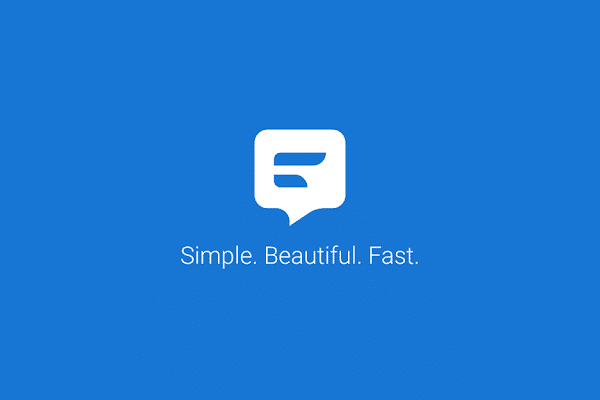


Thank you very helpful 😁