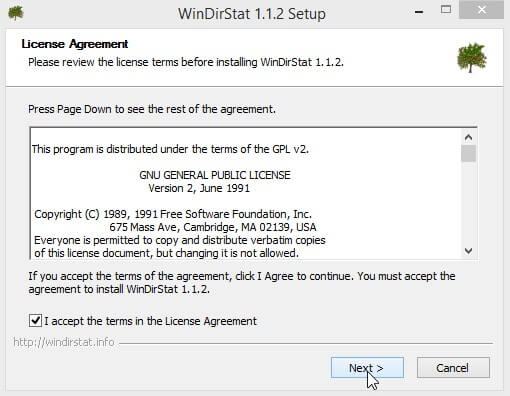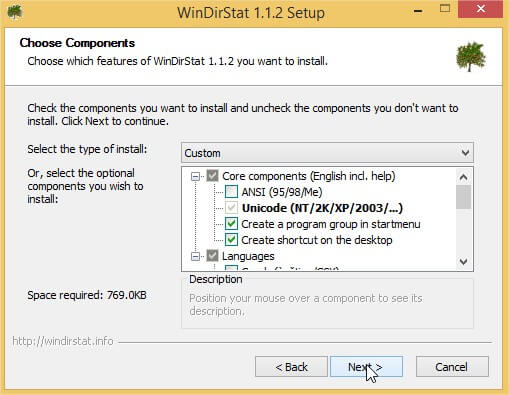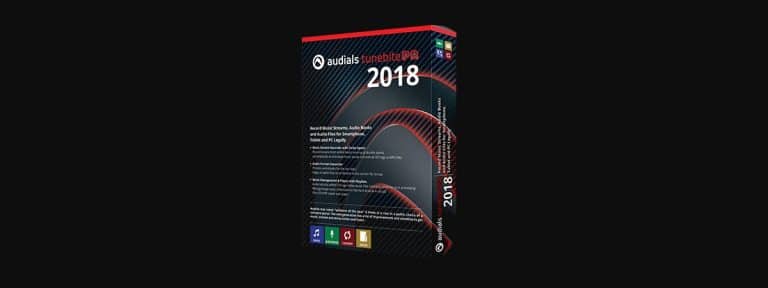WinDirStat is a software that allows you to locate large and useless files on your PC. Here is the procedure to follow to install it
This software is available under Windows XP, Vista, 7, 8
Alternatives exist for the following operating systems:
- Linux: KDirStat or QDirStat
- MacOS X: Disk Inventory X or GrandPerspective
Download WinDirStat
See you on the publisher's website and download the latest version of the software.
Install WinDirStat
- Launch the installation file (the executable file previously downloaded)
- You must read and accept the terms of use
- Choose the components to install. You can choose to create a link in the start menu or a link on the desktop. You can also choose the languages to install.
- Choose the installation directory. It is recommended to use the one that is defined by default.
- If you get this display, then the installation is successful.
- The installation is complete, you can start the software by checking the box "Run WinDirStat 1.1.2"
To find out how to use the software, go to page WinDirStat: erase large files