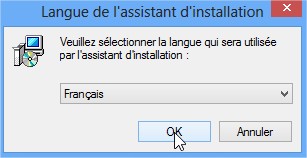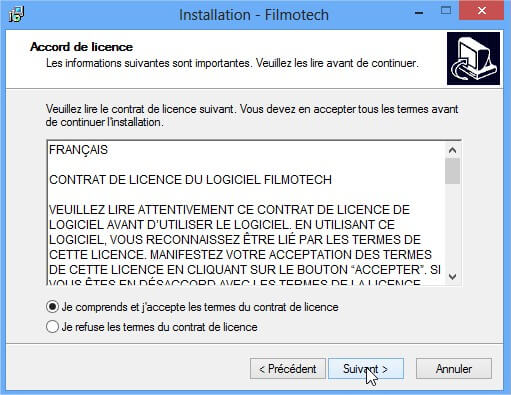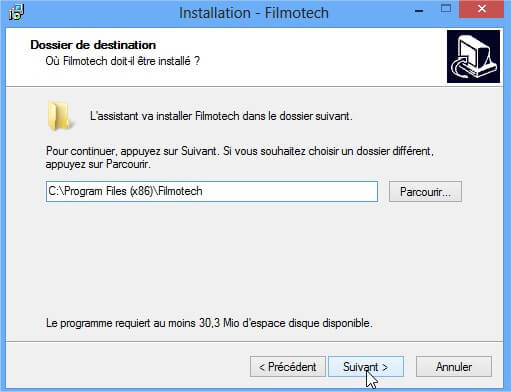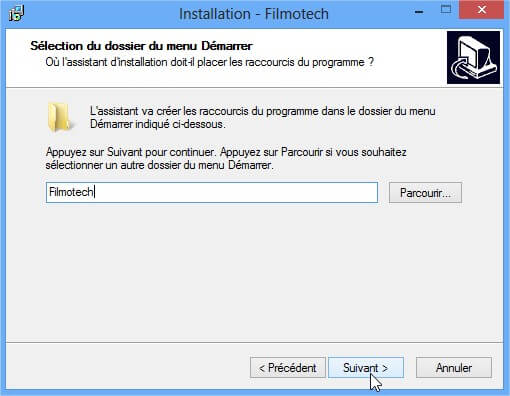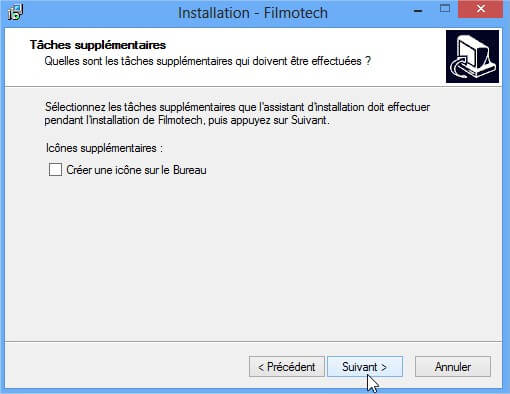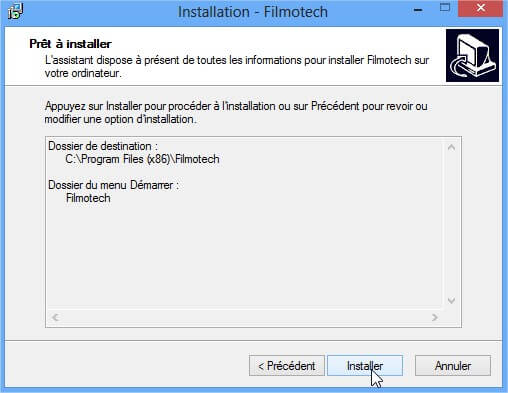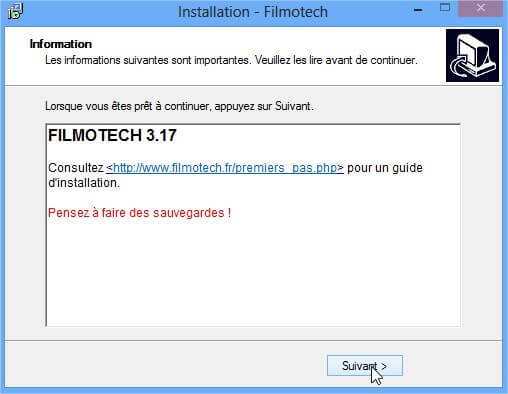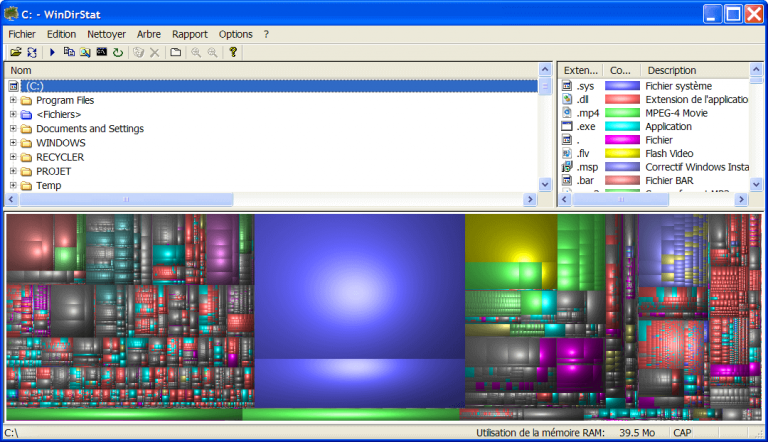Filmotech is a software to organize and manage a collection of DVD, K7, Blu-ray. Here's how to install it step by step.
Download Filmotech
Go on the download page on the publisher's site, and then download the version corresponding to your operating system (Windows or Mac).
Install Filmotech
Now that the installation file is downloaded, here is the procedure for installing the software.
- Open the installation file and choose your language.
- Read and accept the terms of the license agreement.
- Choose a directory for the default installation. It is advisable to leave the default directory.
- You can choose the name of the software. This name will be displayed in the Windows Start menu. Again, you can leave the default name.
- Check the box if you want to add a shortcut to the software on your desktop.
- All you have to do is start the installation.
- The installation is now complete.
In the near future, find new tutorials to learn how to use the software.