Samsung Root Galaxy J5 SM-J530F Android 8.1.0 Oreo. This method gives full access to the root, without flashing the ROM
To root similar models SM-J530G, SM-J530GM, SM-J530Y, SM-J530YM.
Warning
- You use this method at your own risk. Neither me nor Current Trends can be held responsible for any damage to your smartphone.
- Using incorrect files can damage your smartphone.
- The process of rooting can result in the total deletion of your data. So remember to back up your important data
- If your device has a modified firmware counter, rooter will enable it. You can reset the counter with the Triangle Away app, if it supports your device
- For KNOX compatible devices (function that guarantees the integrity of the device), rooter will enable the KNOX WARRANTY VOID status (= KNOX WARRANTY CANCELED), this means that the KNOX function no longer assures the integrity of your smartphone: learn more
- If the storage space of your device is encrypted, rooting will erase all your data, remember to save them
- If you have bootloaders locked, flashing one may damage your device. more informations
Follow the instructions below carefully. Take time. Inquire if you have any doubts. Good unclamping 😉
Prerequisites
- Activate development options go to settings > about the phone > software information. Press 7 times version number or build number to activate the development options
- Activate OEM unlocking and the USB debugging (in parameters> development option)
- Download and unzip ODIN v3.13.1: https://odindownload.com/SamsungOdin/
- Download and install the drivers for Samsung phones: http://developer.samsung.com/technical-doc/view.do?v=T000000117
- download TWRP Recovery for Galaxy J5 SM-J530F
- download no-verity opt-encrypt and RMM Bypass zip
- Then download the latest version of MAGISK
Install TWRP and the Samsung Root Galaxy J5 SM-J530F Android 8.1.0 Oreo
Install and start TWRP
- Make sure your phone is not locked by RMM.
- Then, on PC, open the ODIN software
- In Option, tick F.Reset Time only and disable Auto-Reboot.
- In Files Download check AP and select the path to the TWRP file .tar
- Turn off your Samsung Galaxy and open the Download Mode or ODIN Mode: to enter the Download Mode press and hold the Volume Less + Home buttons, then while holding down these buttons, hold down the Power button. Release all buttons when Download mode or Odin mode appears.
- Then connect your Samsung Galaxy to your PC with a USB cable and press the Volume Plus button.
- On the PC, the Odin software will automatically detect the port of your device. Once your device is detected, click Start, and wait for the operation to complete.
- On your smartphone, to exit the Download mode and enter the TWRP Recovery mode: hold the Volume Less + Home and Power buttons, then immediately press the Volume Plus button when the screen is empty while holding down the Home and Power buttons . Release all buttons when TWRP Recovery mode appears.
Set up the rootage
- Once TWRP is started, decrypt the data partition, click Wipe> Format Data, and follow the instructions on the screen.
- WARNING!!! Do not restart your smartphone until you have installed RMM Bypass, otherwise RMM security will be automatically triggered
- When the decryption of the data partition is complete, return to the TWRP Home screen and install no-verity opt-encrypt and RMM Bypass zip (click Install and select each zip to install)
- In the same way, install Magisk: click on Install and select Magisk
- Finally, to restart your phone: go back to the TWRP homepage, click Reboot> System. Android can take a long time to get started, do not worry, do not touch any buttons and wait. Then you come to the Android setup menu 😉
If for any reason you can not install TWRP after several tests and different methods, here more information on installing TWRP. Otherwise you can also try to flash the ROM directly: How to flash the ROM on the SM-J530F (tutorial in English).
Sources: recovery-mode.com and xda-developers forum
Read also : InvisibleShield: the screen protector of the future


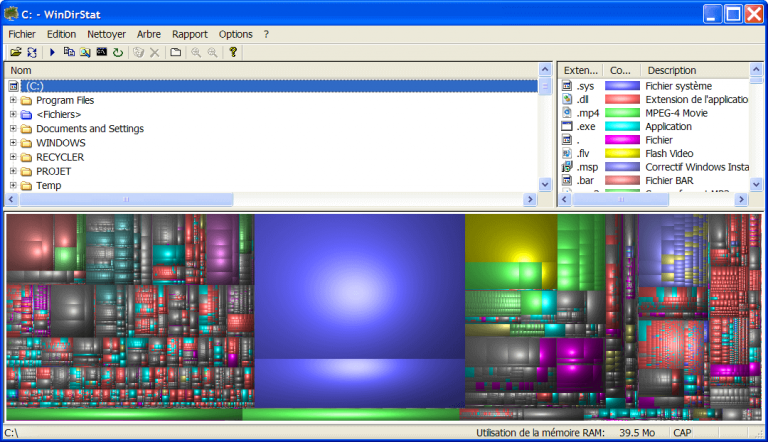
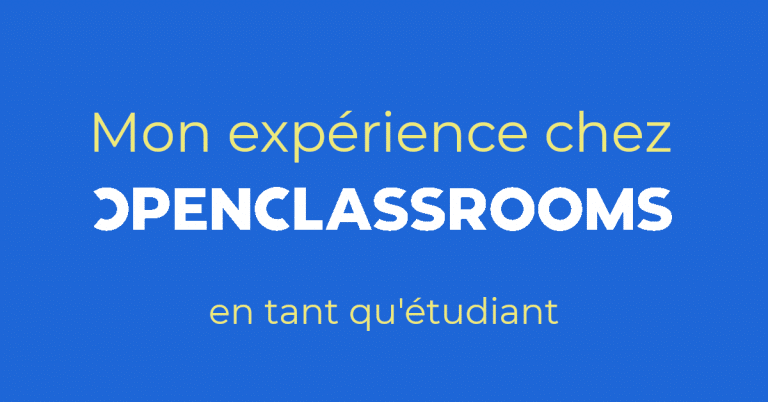



Bonjour, je suis boqué à l’étape mettre en route le routage. est -ce que le wipe data est bien le wipe/data factory reset svp ?
Good day
Hello again,*Also for this part:
« Lorsque le déchiffrage de la partition de données est terminé, retournez sur l’écran d’accueil de TWRP et installez no-verity opt-encrypt and RMM Bypass zip (cliquez sur Install et sélectionnez chaque zip pour les installer) »
Je ne vois pas où aller. Pouvez-vous m’aider svp