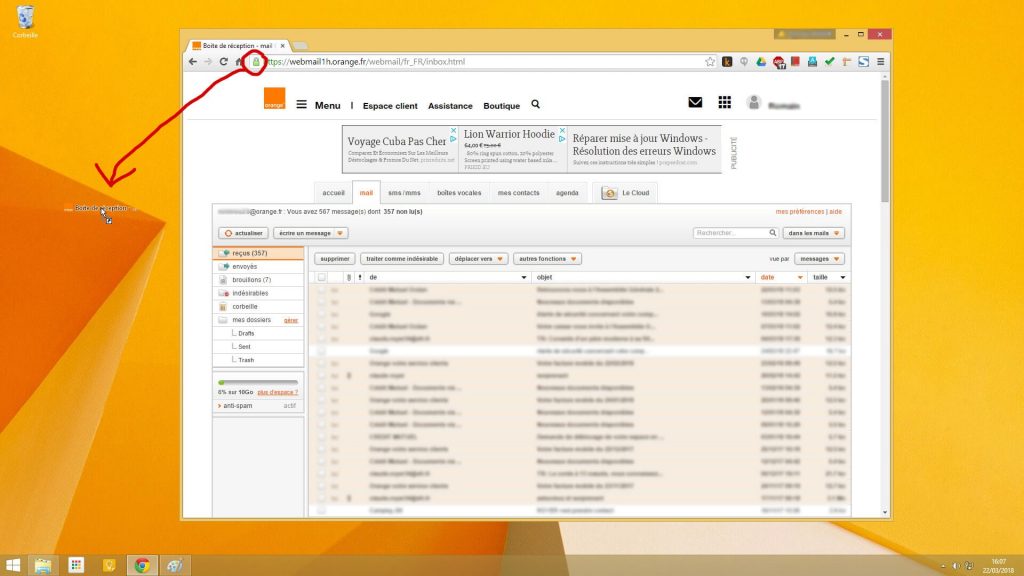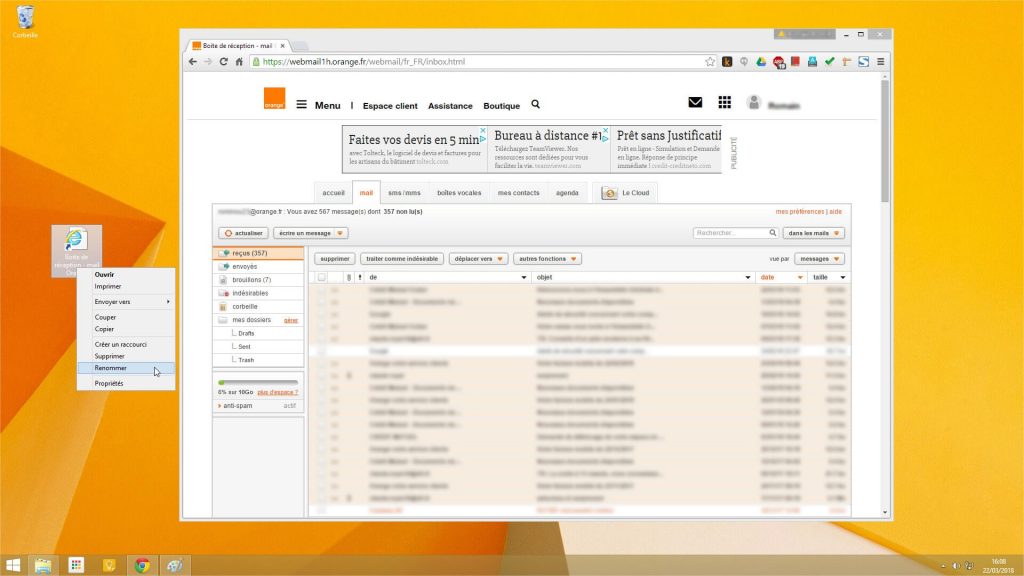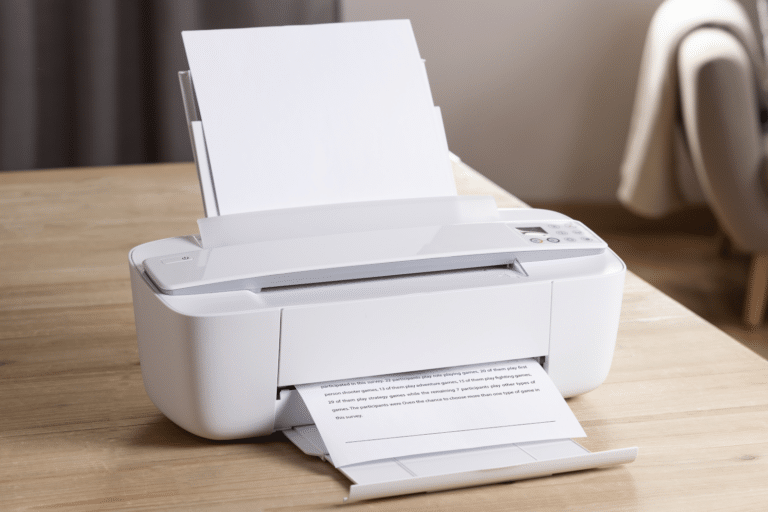Sometimes it is useful to have direct access to a website. Here's how to create an internet shortcut on your desktop for direct access
For our example, we will put on the desktop a link to the Orange mailbox, however you can do it with any website. The manipulation was done on Windows 8 with Google Chrome. It is pretty much the same for other versions of Windows, Linux, and other internet browsers.
Procedure
- Access your mailbox and reduce the window to access your desktop
- Click the link of the web page on the desktop by grabbing the link at the padlock or the icon to the left of the link. See image below.
- You can then rename the link as you wish
To have : Change the icon of a Windows folder
To see also: Find and delete large files with WinDirStat