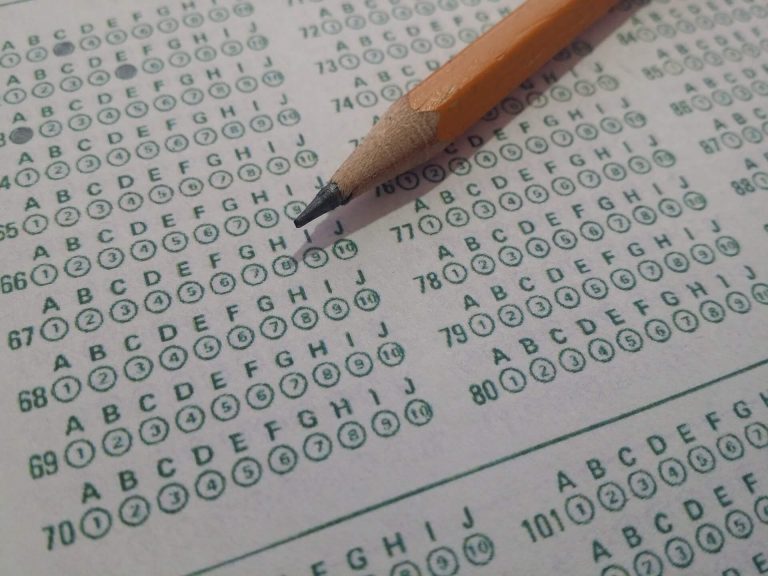Transform Spotify, Deezer, Google Play Music, Youtube and more into karaoke with Play Music Lyrics Fetcher. This extension for Google Chrome allows you to search and display the lyrics of the music you listen to on most music streaming sites. Here's how to install and use it
The extension presented in this article has recently been corrupted. An adware that opens pop-ups to an advertising site has crept into the extension. We have no more information at this time. We recommend that you use a alternative extension
Play Music Lyrics Fetcher is an extension available only on the Chrome Store, i.e. on the Google Chrome browser. It has the particularity of being compatible with most music streaming sites. Here is the list of compatible sites: Google Play Music, Spotify, Deezer, Pandora, Superplayer, YouTube, ClaroMusica, Microsoft's Groove, Tidal, Last.fm, AccuRadio, Slacker Radio, SoundCloud
Installation of Play Music Lyrics Fetcher
- See you on the download page from the Chrome Store
- Click on Add to Chrome
- A window tells you what permission you give to the extension. Click on Add extension to accept and install it.
Using Play Music Lyrics Fetcher
- Go to your favorite music website
- Start a music
- Then click on the extension button (in the extensions bar)
- Play Music Lyrics Fetcher will search the lyrics and scroll through the music.
Advantage and inconvenient
Overall this extension is quite successful:
Pros: the extension finds and synchronizes the lyrics automatically. We also appreciate its three (only) functions: the ability to manually synchronize the lyrics, the ability to search the lyrics manually if they are not good. And to finish the possibility of displaying the lyrics in a new window. We also like it great compatibility with the various music sites.
The least: the lyrics scroll only when you are on Google Play Music, if you change the tab the lyrics are blocked. It happens too, but very rarely, that the lyrics do not synchronize correctly for some music. There is no synchronization of lyrics on Youtube.
See also: Register for free and legally music from Google Play Music, Deezer and Spotify