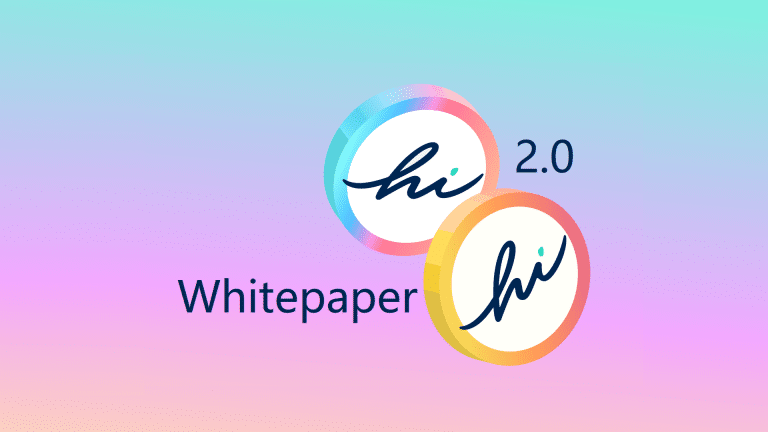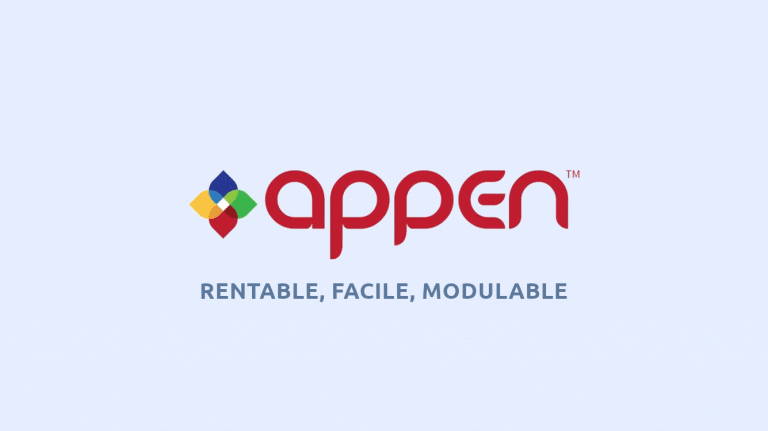Récemment, j’ai écrit an article introducing a new cryptocurrency called Hi Dollars.
To be able to win Hi Dollars for free, you must register. I explain in this article the procedure to follow:
IMPORTANT NOTE : the operation of Hi Dollars has been modified by the publication of Whitepaper 2.0. I advise you to read this article : Hi Dollars: Whitepaper 2.0, what's changing
N’hésitez pas à vous abonner à la newsletter pour être tenu au courant des dernières actualités concernant Hi Dollars.
Étapes de l’inscription
Pour pouvoir s’inscrire, il faut obligatoirement un lien de parrainage. En suivant celui ci-dessous, cela doit fonctionner. Cependant, s’il vous est demandé un code de parrainage, rentrez « Matheo ».
Important : il faut être majeur pour s’inscrire.
- Go to the page: https://hi.com/Matheo
- Choisissez une plateforme sur laquelle vous réclamerez vos Hi : l’application Hi (disponible sur iOS et Android), Telegram ou WhatsApp
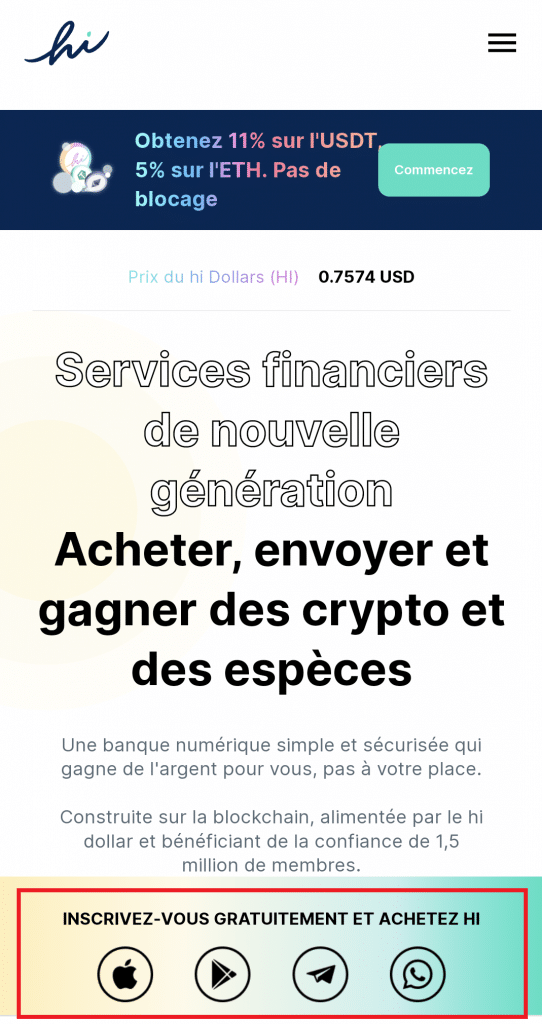
You must then follow the instructions given by the bot.
- Cliquez sur « Start »
- Choose language
- Click on the button to share your phone number
- Rentrer son pseudo (lettres et chiffres, pas d’accent)
- You can then claim your 1 Hi reward every day
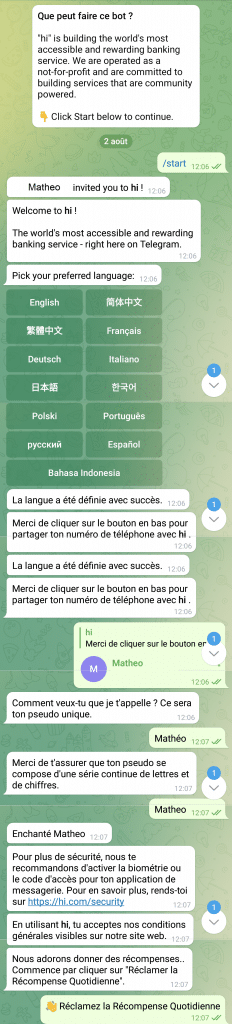
Refer your friends to earn more Hi Dollars
En réclamant chaque jour la récompense quotidienne, vous gagnez 1 Hi Dollars. Il est possible d’en gagner davantage en parrainant vos amis. Pour chaque personne parrainer, vous gagnez 0.5 Hi Dollars par jour.
Pour ce faire, il faut leur envoyer votre lien de parrainage qui a cette forme : « https://hi.com/VotrePseudo ». N’oubliez pas de remplacer « VotrePseudo » par votre propre pseudo. Une autre possibilité est d’inviter vos amis à aller sur hi.com, sans lien de parrainage, et ensuite leur préciser de rentrer votre pseudo au moment de l’inscription sur le bot.
Vérification d’identité KYC
Pour pouvoir conserver ses Hi Dollars, il est nécessaire de réaliser la vérification d’identité KYC (Know Your Client) before August 2022. Two levels of KYC exist and allow for different functionalities. To keep the balance of Hi Dollars, the KYC level 1 is sufficient. The second level is more advanced and requires proof of residence. The KYC level 2 will be necessary to take advantage of the functionalities linked to the banking project.
For KYC level 1
- You have to go to the Web app
- Click on the Hi round
- Cliquez sur « Paramètres »
- KYC
- Prendre en photo sa carte d’identité face recto et verso
- Take a selfie
After sending these elements, you must wait a few days for the verification to be validated.
Si vous rencontrez un problème lors de l’inscription ou de la vérification d’identité, n’hésitez pas à demander de l’aide en commentaire de cet article.