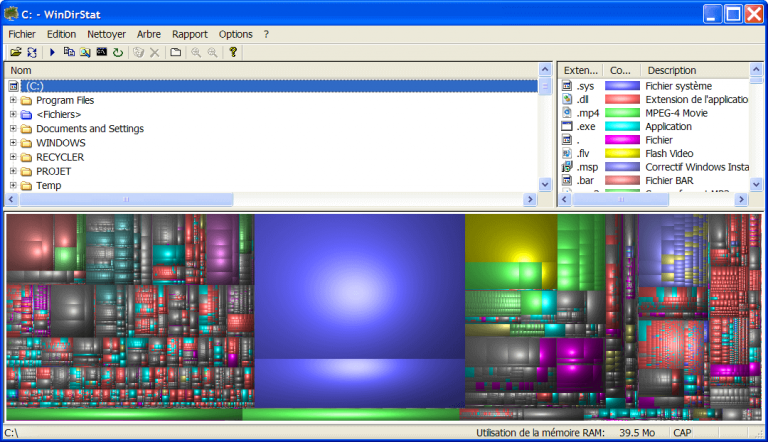From Android 5, it is now possible to take a screenshot without having to root the device. For that, we will use an application that does not impose maximum recording time or other limits like most other applications. The application is named AZ Screen Recorder & #8211; No Root.
Here's how to take a video screenshot:
- Install the app from the Google Play Store (note that the app is only available from Android 5). For versions prior to Android 5, it is unfortunately not possible to use this application.
- Start the application. The application is in the form of a widget. To configure the application, click on the wheel. You can adjust the quality of the video screen capture, choose whether to enable audio recording by the microphone, add text and a logo, choose the video recording folder. To start the screenshot, click on the red circle.
- To stop recording, pull down the notification bar and click on the "STOP" button.
Leave comments if you need help.