No one is spared from hacks. In the digital age and with all the personal data that we leave on the various online platforms, it is strongly advised to strengthen the security of our accounts.
Here's a simple way to enhance the security of your key online accounts: dual authentication (also known as 2FA or Two-factor authentication, or sometimes even A2F).
Double authentication helps strengthen the security of your account by adding a secondary step to the login process. The first step is the usual connection: you provide your username and password. The second step is to copy a temporary code that you will have received by SMS, or through an authentication application for your smartphone.
So if a hacker can discover your password, he will not be able to access your account without your smartphone 🙂
Mailboxes / Operators
Gmail / Google
- Access your Google account.
- In the left navigation pane, click security.
- In the panel Sign in to Google, click on Two-step validation.
- Click on Start.
- Follow the steps that appear on the screen
More details : Enable 2-Step Verification - Google Support
Orange
Double authentication is unfortunately not available. However, security can be increased in a similar way with the free Mobile Connect service. This option is only available for customers with an Orange or Sosh mobile phone number.
- Login toClient area.
- Access to Your account.
- Then Account Security.
- At the bottom of the page, in the section Your Mobile Connect service, click on Activate.
- Follow the steps.
More details : Mobile Connect – Orange
Free
Double authentication is not available on the Free subscriber area.
SFR
SFR does not offer double authentication. In return, a service called “SFR Cybersecurity” makes it possible to strengthen the security of its SFR accounts and devices. This will require 3€/month to protect 1 device. And €5/month to protect 5 devices. Learn more
Bouygues Telecom
Two-factor authentication now appears to be enabled by default. A code is sent by SMS or email, depending on the information provided on the account.
Outlook / Microsoft
- Access to Security options and sign in with your Microsoft account.
- Select Other security options.
- Under Two-step verificationchoose Configure the two-step verification to activate it or Disable two-step verification to disable it.
- Follow the instructions.
More details : Enable 2-Step Verification - Microsoft Support
Banks / Insurance
Mutual credit
It is not possible to secure access to his account with dual authentication but it is possible to secure transactions and transactions. The approach is similar to double authentication but does not protect your account itself, only the operations that are carried out.
This free service is called “Confirmation Mobile”, it is available on iOS and Android.
- Download and install the Crédit Mutuel application: App Store / Play store
- Open the Crédit Mutuel application, then identify yourself.
- Access the Mobile Confirmation service.
- Designate your smartphone to validate the operations.
- Choose the 6-digit code that will validate the confirmation operations.
More informations : Secure your data and transactions with “Confirmation Mobile” - Crédit Mutuel
The postal bank
The Postal Bank offers two options to secure your account:
- Certicode : you enter a one-time code that is sent to you via SMS
- Certicode Plus : On your smartphone or tablet associated with the service, you enter the 5-digit code that you have customized when you activate the service
More details : Enable Strong Authentication - La Banque Postale
PayPal
- Log in to your Paypal account then go to settings
- Click on the “Security” tab then on “Two-step verification”
- You can activate double authentication by sending an SMS or by using an application such as Google Authenticator
- follow the instructions
More details : Enable Double Authentication on Paypal - Blog Tech2Tech
Shopping on the internet
Amazon
To enable two-step Verification:
- See you in the Advanced security settings.
- Click on Activate then on Set up verification in two steps.
- Enter your phone number (this phone must be able to receive SMS) or download and configure an account authentication application and click Send the code.
- Enter the code that was sent to your phone or that was generated by the account authentication application and click Check the code and continue.
- Do one of the following:
- Add a secondary phone number and choose how to receive the security code (by SMS or voice message).
- Download and configure an authentication application. This will allow you to generate security codes when you are unable to receive messages on your device.Note: To enable Two-Step Verification, you are asked to add a secondary phone number so you have an alternate option to receive the security code in case you no longer have access to your primary mobile device.
- Please read the two-step verification instructions and click “Understood. Activate two-step verification ”.
More details : Enable Two-Step Verification - Amazon Customer Service
Cdiscount
Cdiscount does not offer two-step authentication.
Social networks
- Access your security and connection settings by clicking on the top right of Facebook and then on Settings > Security and connection.
- Scroll down to Use two-factor authentication, then click Edit.
- Choose the authentication method you want to add and follow the instructions on the screen.
- After you select and activate an authentication method, click Activate.
More details : Configure two-step authentication - Help Facebook
- Go to your profile and press
- Press on Settings.
- Press on security > Two-factor authentication.
- Press on Start.
- Press next to texting.
- If no confirmed phone number has been set for your account, you will be prompted to enter one. After entering your phone number, press following.
More details : Enable two-step authentication - Help Instagram
Snapchat
- Tap ⚙️ in your My Profile section to open settings
- Press on Two-factor authentication
- Press on Carry on to complete the setting!
More details : Setting up Two-Factor Authentication - Snapchat Support
To enable two-step verification, open WhatsApp> Settings / Settings > Account > Two-step verification > Activate.
More details : Using Two-Step Verification - WhatsApp FAQ
Administrative accounts
impots.gouv.fr
It is not possible to enable double authentication on the tax website in France.
caf.fr
It is not possible to enable double authentication on the website of the Caf (Family Allowance Fund).
Entertainment
Netflix
Netflix does not offer this method of protection.
Fortnite / Epic Games
To enable two-factor authentication:
- In the your account settingsclick on the tab Password and Security to view your security settings.
- At the foot of the page, under the title Two-factor authentication, click on Enable Authenticator or Enable e-mail authentication, depending on your preference. The first option allows you to receive code on an authentication application, such as Google Authenticator. The second allows to receive a code by email.
More details : Enable A2F Two-Factor Authentication - Fornite / Epic Games
Steam
To use dual authentication, you must install the Steam Guard Mobile Authenticator app.
- Install the Steam Guard Mobile Authenticator app
iOS / Android / Windows Phone - Once installed, open the left side menu and click Steam Guard
- On the Steam Guard page, click Add the authenticator.
- Then follow the steps.
More details : Install Dual Authentication - Steam Support
Productivity
WordPress
For WordPress sites
If you have a WordPress site and want to protect it, I advise you to directly install a firewall like Wordfence. This extension will allow you to activate double authentication for the different accounts of your site. It will also allow you to strengthen the overall security of your site by analyzing the activities on your blog.
If you want to install a lighter extension than a firewall, you can simply install a extension that adds dual authentication
For the wordpress.com platform
- Log in and go to the configuration page
- Then click on Get Started
- Enter your phone number and follow the instructions
Summary of sites offering dual authentication (2FA)
List of platforms taking into account double authentication (2FA)
| Sites | Double authentication (2FA) |
| Amazon | Yes |
| Postal bank | Yes |
| Bouygues Telecom | It seems to be enabled by default. |
| Caf.fr | No |
| Cdiscount | No |
| Mutual credit | It is not possible to secure access to the account, but he is possible to secure the transactions and operations with a similar process. |
| Yes | |
| Yes | |
| Fortnite / Epic Games | Yes |
| Free | No |
| Impot.Gouv.fr | No |
| Yes | |
| SFR | No, but SFR offers SFR Cybersecurity, a service similar to 2FA, from 3 € / month. |
| Microsoft / Outlook.com | Yes |
| Netflix | No |
| Orange | No, but a similar free option is available, only for holders of an Orange or Sosh mobile number. |
| PayPal | Yes |
| Snapchat | Yes |
| Steam | Yes |
| Yes | |
| WordPress | Yes |





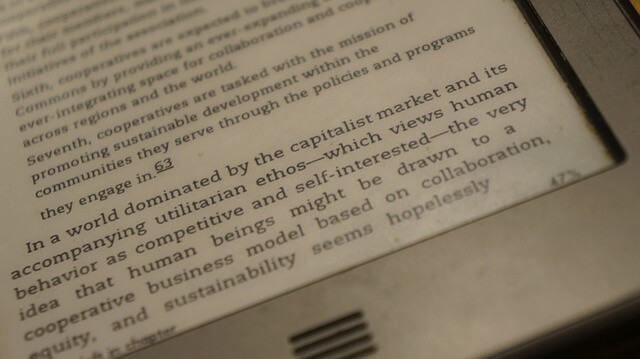


Hello,
I have a problem, last night I had my instagram account hacked, I managed to recover it unfortunately they disconnected me from my account asking me for a double factor security code, code that I don't have pas… How can I connect?
Thanks in advance
Clara