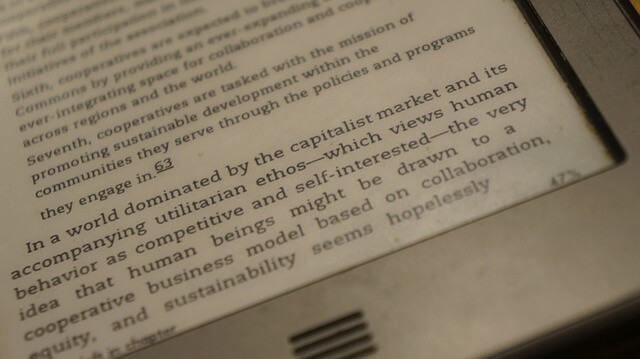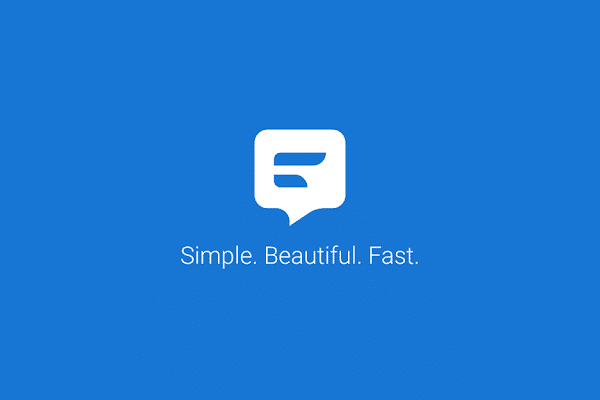How to change the icon of a folder? Under Windows, it is very easy to change the icon of a folder. Here is how to do it.
Change the icon of a folder
The manipulation is similar under Windows Seven, 7, 8, 8.1, 10:
- Right click the folder to edit. Click on Properties.
- A window opens, go to the tab Personalize, then click Change icon ...
- Another window opens, you then have the choice between several icons proposed by default. Choose the one that's right for you. If you want to use an icon that is not among those proposed by default, click on Browse & #8230;, then choose your icon.
Note: the icon must be in a specific format (usually with the .ico extension). - After adding your icon, click on the button okay each window to validate the choice.
- Your icon is now personalized.
The explanation in video:
If you need help, feel free to ask your questions in the comments or on social media.